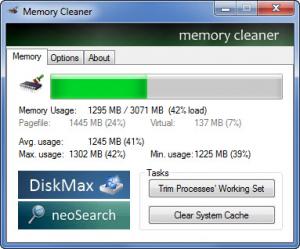Memory Cleaner
1.60
Size: 0 Bytes
Downloads: 4613
Platform: Windows (All Versions)
Koshy John, the developer who brought you the disk clutter cleaning tool DiskMax and the desktop search program neoSearch, offers you the intelligent memory usage tool Memory Cleaner. Offered for free to Windows users, this application uses functions built into the Windows operating system to free up memory.
Getting the less than 1MB Memory Cleaner installation file off the web and onto your computer will only take a moment. Installing the application on your Windows-powered computer (Windows Server 2003 or 2008, Windows XP, Windows Vista, or Windows 7) will also take little time. All you have to do is follow the steps presented by the setup wizard and you will be done before you know it.
There are three main tabs presented in the application’s interface: Memory, Options, and About. The Memory tab presents memory usage info (current usage, average usage, max and minimum usage) and presents the options to Trim Processes’ Working Set and Clear System Cache. These options can also be accessed by right clicking the Memory Cleaner system tray icon. The Options tab presents options to automatically run trim and clear cache tasks when usage exceeds 80% or every 5 minutes; it also presents the options to start Memory Cleaner with Windows and to not run Memory Cleaner in the background. The About tab presents a bit of info on the application and its developer.
As mentioned above, Memory Cleaner is free – so are Koshy John’s other applications, DiskMax and neoSearch. Do consider making a donation if you get one of these applications, enjoy the functionality they have to offer, and you want to support their development.
If you need a memory usage optimization tool, the free and good looking Memory Cleaner is a properly good choice.
Pros
Lightweight download and simple installation process. User friendly and good looking interface. Manually run Trim Processes’ Working Set and Clear System Cache from the application’s interface or from the system tray; set these tasks to be performed automatically when usage exceeds 80% or every 5 minutes. Memory Cleaner is free.
Cons
Such tools are not needed on systems with plenty of memory. But if you find that your RAM usage regularly goes over 60%, go get it.
Memory Cleaner
1.60
Download
Memory Cleaner Awards

Memory Cleaner Editor’s Review Rating
Memory Cleaner has been reviewed by George Norman on 12 Mar 2012. Based on the user interface, features and complexity, Findmysoft has rated Memory Cleaner 4 out of 5 stars, naming it Excellent